All question types for interactive learning
Transform your participants into actors of your lectures and presentations
Assess the level of understanding of participants
Multiple choice, Poll, and Find a Number questions allow you to find out what your audience thinks and identify trends in a matter of seconds. You can also provide correct answers to assess the overall level of understanding.

Receive feedback from your learners with our free Wooclap template

Give your participants the floor
Invite your participants to answer in their own words using the Open Question, Find a Number, and Word Cloud question-types. The latter displays the most recurring answers in real time.

Anonymous or authenticated participation
Your audience can participate in your event anonymously or you can invite them to identify themselves to keep track of their results. The choice is yours!
Participation from any device
Participants can connect on their computer, tablet, or smartphone. No registration required.
Drive a visual brainstorming
With Wooclap’s Framework feature, embrace simplicity to easily execute renowned analysis models such as SWOT, Porter’s Five Forces, McKinsey’s 7S, and much more. Work interactively and efficiently as a team for remarkable results.
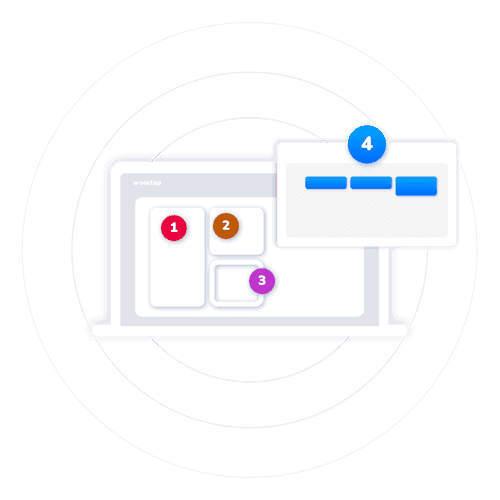
Share ideas
Collect and categorise your audience's ideas to launch a structured discussion with the Brainstorming question-type. Appealing to the spontaneity and creativity of your audience is an ideal way to solve problems in a participatory way.
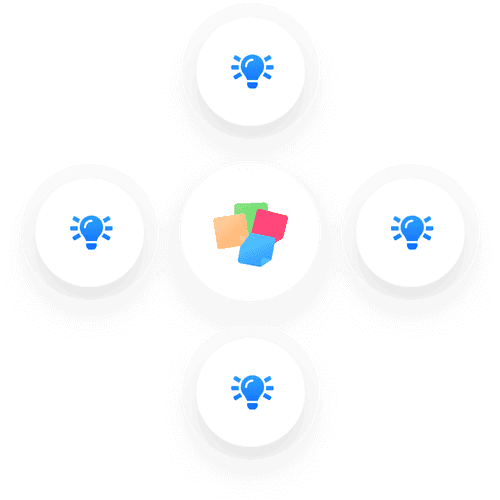
Ask for visual recognition
Using the Find on Image question-type, ask your audience to recognise and point to visual elements.
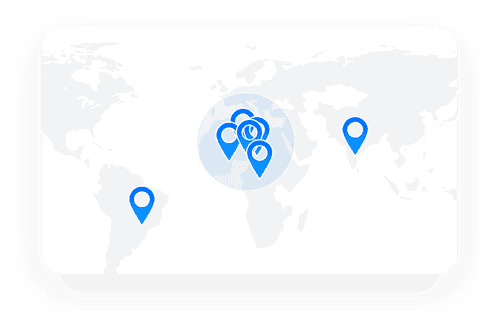
Test your learners' geographic knowledge with this free Wooclap template

Spin the wheel
The Wooclap Wheel is a powerful tool for adding a dose of randomness and interactivity to your presentations, courses, training sessions or meetings.
It lets you add the names of participants or topics to be discussed during the session. When it is launched, one of the elements is chosen at random by the system! This can be removed for the next round, until all the suggestions have been exhausted.
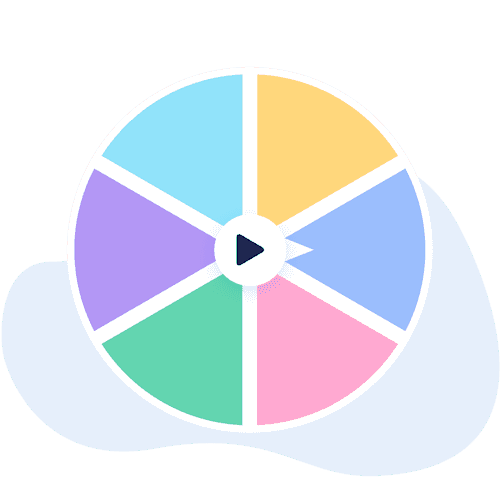
Contextualisation
Add a simple slide with an image and text to contextualise your questions.
Illustration
Easily add images to your questions and suggested answers.
Quiz by combining items
The question-type allows you to ask participants to link different items to each other.
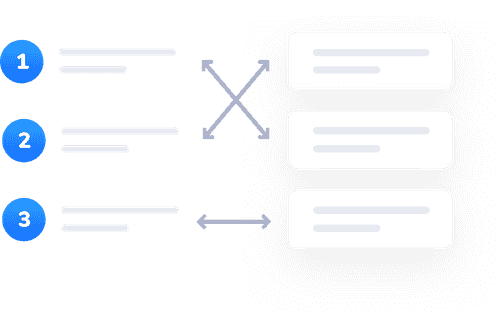
Add videos
Add YouTube, Dailymotion, and Vimeo videos, as well as mp3 and mp4 files to your presentations to energise them and visually support your explanations.
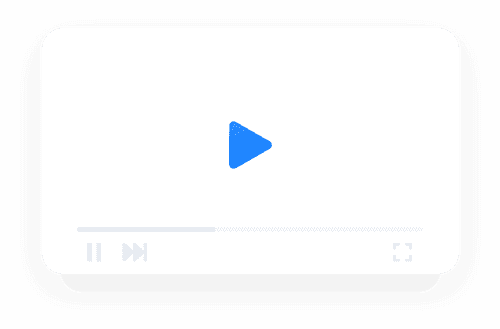
Start a timer
Use the timer to offer your audience a supervised break or to give them time to think. Displaying the timer makes each participant responsible for managing the time.

Display your audience's questions live
Allow participants to ask their questions live, which can be found on the Message Wall during or after the event. Participants can also react to each other's comments on the wall.
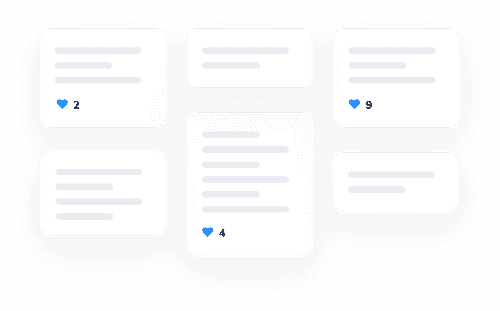
Prioritisation
Analyse the participants' preferences through the allocation of points using the Prioritisation question-type.
Sorting
Ask participants to sort elements into a specific order with the Sorting question-type.
Turn on the competition mode
Activate the Competition mode to draw the attention of all participants. At the end of the event, display a podium of the best participants and their high score!
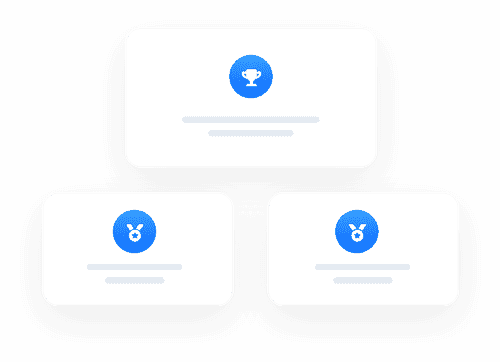
Combine competition and learning with our free Wooclap template

Script Concordance and Judgment Concordance Test
Collect and compare expert and student responses on a single platform, with Script Concordance and Judgement Concordance Tests. Use the experts' feedback displayed on the screen to support your explanations.

Ask for opinions
Easily gather and analyse your learners' feelings and opinions with the Rating question-type.
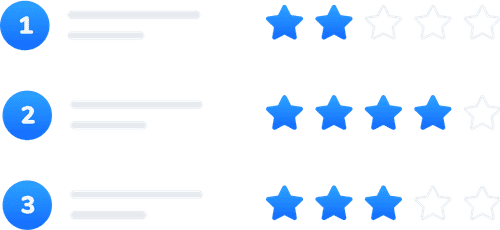
Challenge your learners' memory
Use the Fill in the Blanks question-type to ask students to fill in gaps in a sentence with their own words.
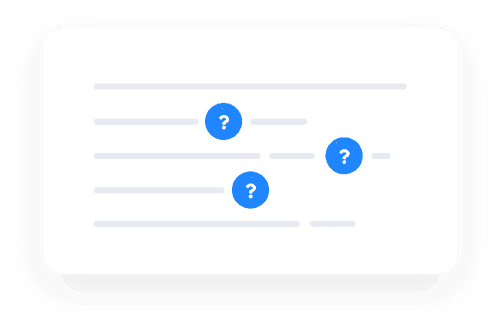
Share your presentations
Display your presentation on your students’ devices
Real-time quick questions
If you think of a question during your presentation, use the Quick Questions to create and ask it in real-time.
