
American summer tour! Wooclap will be at Anthology Together 2025
Come say hi at booth 301 from July 14th to July 16th in Las Vegas, Nevada
Run interactive Wooclap sessions right inside Microsoft Teams
No more switching tools. Thanks to our seamless Microsoft Teams integration, you can launch questions, polls, or quizzes directly in your meeting and collect responses in real time, all in one place, with zero distractions.
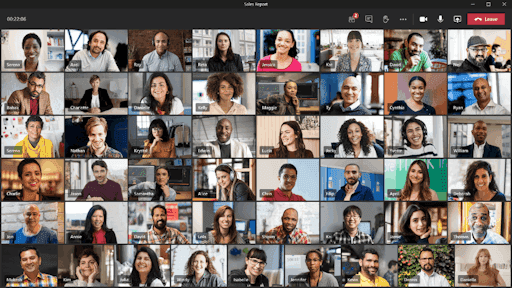
Why use Wooclap with Microsoft Team
Make every Teams meeting more interactive! Microsoft Teams is a staple in online teaching and remote collaboration. With Wooclap integrated, you can now do more than video conferencing, add live questions, track responses, and boost engagement without leaving the Teams environment. It’s one simple way to boost engagement in real time.
Whether you're teaching in higher education or delivering corporate training, engaging participants in a remote or hybrid setting can be tricky. With Wooclap embedded in Teams, everything, video, interaction, and feedback, stays in one place, so no one gets lost switching platforms.
Interactive exercises often feel like an extra step that breaks learners' focus. With this integration, they can answer Wooclap questions directly in the meeting interface, while teachers control everything inside Teams, no browser needed, no distractions.
How Wooclap works with Microsoft Teams?
Install the Wooclap integration from Microsoft Teams
Go to the Microsoft Teams app store and add the Wooclap app. It takes just a few clicks and no technical setup is required.
Attach your Wooclap event to a Teams meeting or channel
Link any existing Wooclap event directly to a scheduled Teams meeting or a specific channel. This gives participants one-click access from within Teams.
Run your session and collect responses live
Present questions during your Teams meeting, participants answer directly in the Teams interface, without switching tabs. Engagement stays high, and everything stays in sync.
Practical user guide
Download a short guide to install Wooclap’s integration in the Microsoft Teams application.

Why teachers and trainers love using Wooclap with Microsoft Teams
Direct meeting integration
Attach Wooclap events directly to Microsoft Teams meetings through the calendar. No need to open a separate browser tab.
Real-time responses in Teams
Participants answer Wooclap questions without leaving the video-conferencing view. Everything happens inside Teams.
All-in-one presenter control
Instructors can run, manage, and present Wooclap activities entirely within the Teams interface, avoiding tool-switching.
Works with all question types
From word clouds to polls to AI-generated quizzes, Wooclap’s full interactivity toolkit works seamlessly in Teams.
Secure Microsoft login
Teachers and students can access Wooclap using their Microsoft credentials. No separate sign-up or password needed.
Quick install via Microsoft App Store
The integration is available directly in the Microsoft Teams App Store for quick and secure deployment.
Start using Wooclap with Microsoft Teams



