
Boost the impact of your learning programs
Join us on February 3 at 4:00 PM CET 🇪🇺 or February 3 at 12:00 PM ET (9:00 AM PT) 🇺🇸 🇨🇦 for a group demo!
Wooclap for Moodle
Bring true engagement to your Moodle coursesPowering engagement at leading institutions worldwide

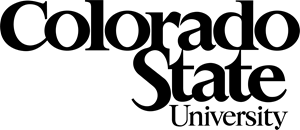
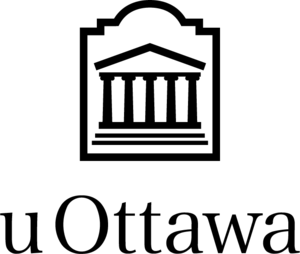



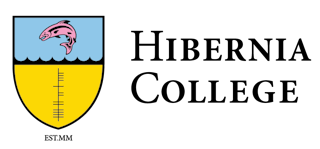





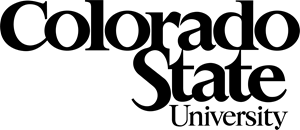
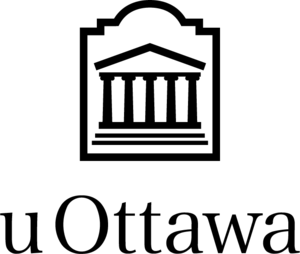



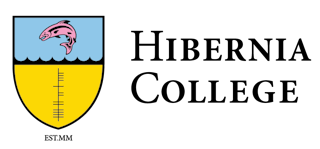





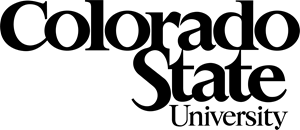
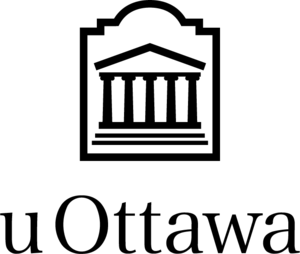



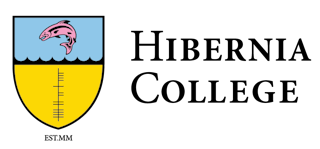





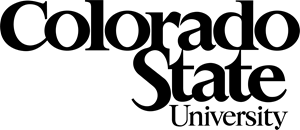
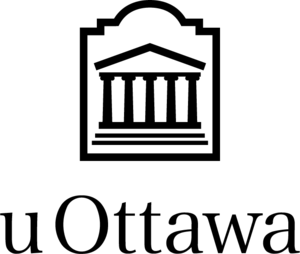



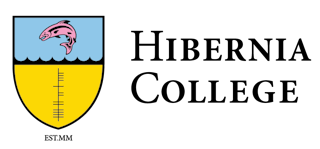





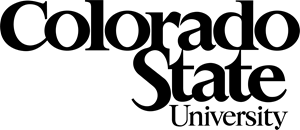
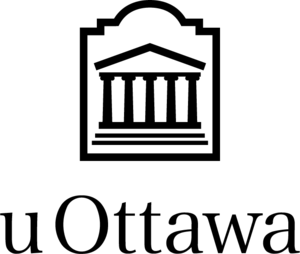



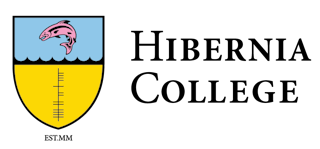





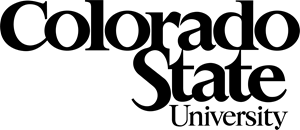
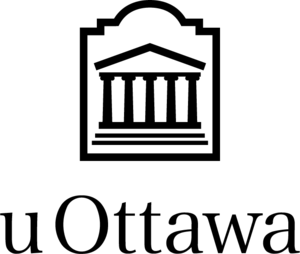



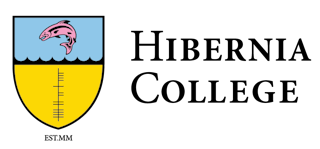





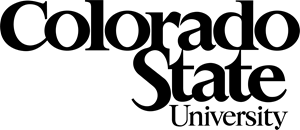
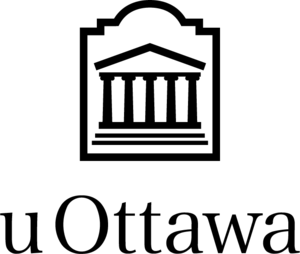



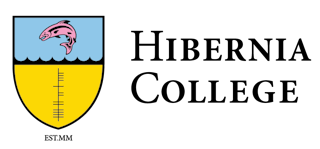





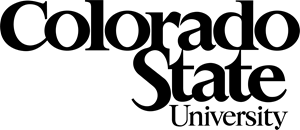
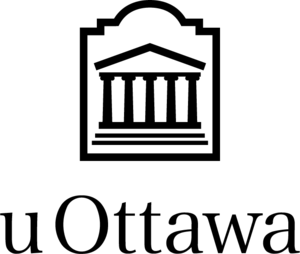



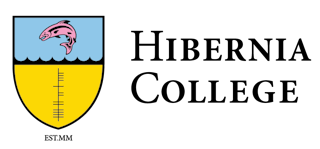





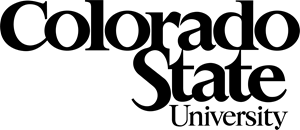
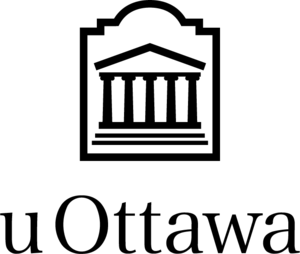



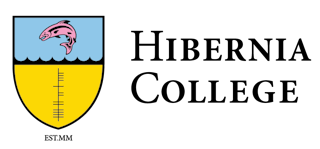





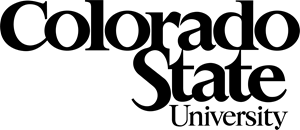
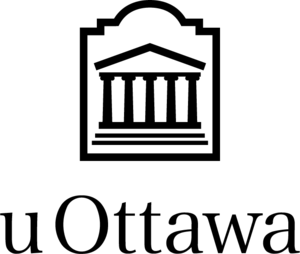



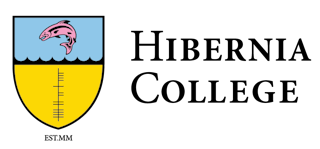




Why connect Wooclap with Moodle?
Reclaim your time
Focus on teaching, not on administrative tasks. Our Wooclap integration automates the tedious work of managing participant lists and syncing grades, giving you more time for what matters.
Simplify the student journey
Students access all Wooclap activities from within Moodle using their standard university credentials. This frictionless process removes barriers to participation and keeps students focused.
Unify your gradebook
Reliably send scores from Wooclap directly to your Moodle Gradebook. This one-click process ensures your assessment data is always accurate, secure, and centralized in the place you expect it to be.
Make every class interactive
Our polling with Moodle integration allows you to embed over 20 types of questions directly into your course. Spark discussions, check for understanding, and give every student a voice in real time.
See how Wooclap works inside Moodle
Wondering how this looks for an educator? This short video tutorial walks you through adding Wooclap activities to a Moodle course, showing you just how easy it is to create engaging experiences for your students.
How Wooclap's integration with Moodle works
Add Wooclap as an external activity
From your Moodle course page, turn editing on and simply click "Add an activity or resource". Select Wooclap from the list of available external tools.
Create or link your Wooclap event
Design new, engaging questions on the fly or pull from your existing library of Wooclap activities without ever leaving the Moodle interface.
Launch, engage, and sync to gradebook
Run your interactive session with your students. When you're done, a "Sync Grades" button sends all relevant data directly to your Moodle Gradebook.
More than a link: a truly integrated workflow
Not all "integrations" offer the same power. While many tools only allow you to embed a web link—creating a disjointed experience and preventing true data sync—Wooclap offers a full LTI 1.3 integration as an official Moodle Partner. Here’s how we compare:

Why do learning technologists recommend our Moodle integration
Official Moodle Plugin
Install our official integration directly from the Moodle plugins directory for guaranteed compatibility and security.
Flexible by design
Add Wooclap as an activity in any Moodle course section, just like a standard quiz or forum.
Effortless single sign-on
eachers and students use their existing Moodle credentials, eliminating the need for separate accounts.
One-click grade sync
Synchronize student results with the Moodle Gradebook with a single click after your activity.
Full tool compatibility
Access all 20+ of Wooclap's question types, including our AI-powered features, from within Moodle.
Enhanced collaboration
Easily share or co-create Wooclap activities with colleagues within your Moodle environment.
From Our blog: Moodle best practices and tips
Frequently asked questions
Join thousands of institutions bringing interactivity to Moodle with Wooclap.

