Create a free online poll with Wooclap, the interactive online tool
Polls are extremely useful tools for teachers, trainers, marketing experts and all kinds of professionals who need to collect quick and simple information from their audience. Whether to assess the understanding of a concept, gather opinions or marketing data, or get feedback on a project, a poll is a quick, efficient and inexpensive method to obtain valuable answers and data from your audience.
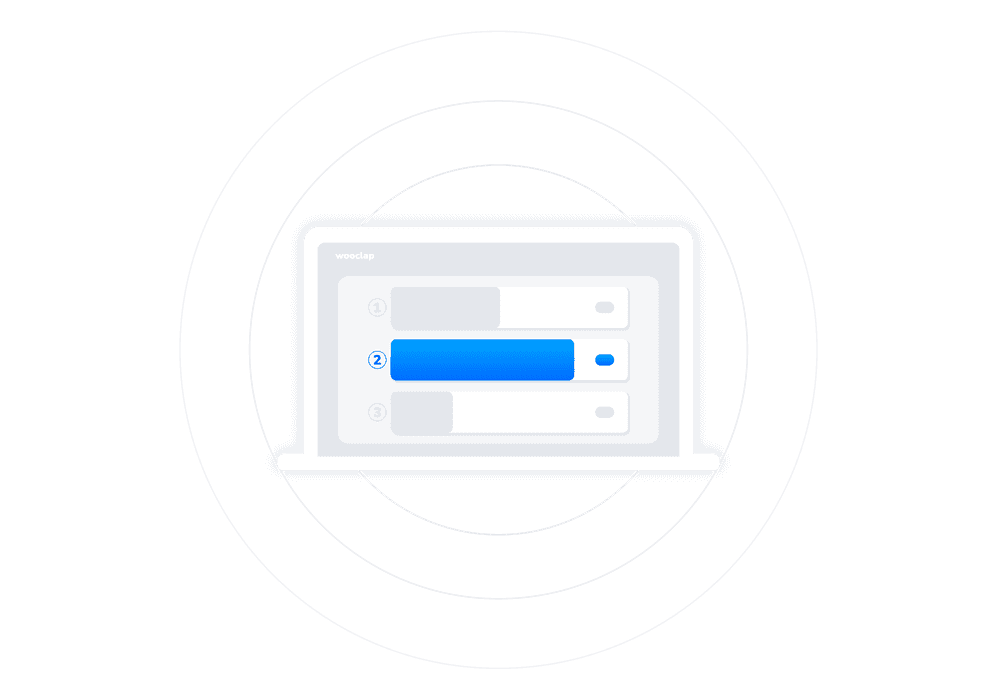
What is an Online Poll?
A poll is a survey tool used to collect data from a certain group of people. Polls can be used for a variety of reasons, including to help students learn, to find out people’s opinions on a topic, to assess the knowledge of respondents, to measure the effectiveness of training or a workshop, or to gather social, marketing, customer and business feedback.
A poll can be carried out in various ways and forms, but the most common method these days is via an online simple poll question with multiple answer options to choose from. With an online poll event, you can easily collect responses from your audience directly and in real-time.
Why Use a Free Online Poll tool?
Polls are used for multiple reasons, but here are some of the main reasons teachers, trainers, social media managers and businesses use polls:
Engage your audience
Live polls are a great way to engage participants and encourage them to participate actively in a presentation, training or a survey, for example, as part of an online quiz or forms.
Students can use the immediate feedback to help them learn and acquire knowledge in a step by step fashion, find out about other people’s opinions, or share their own opinions and ideas with the rest of the class.
To collect information
Polls can be used to gather valuable data about the knowledge, opinions and experiences of a group of participants. This information may then be used and shared to improve future presentations, training, products and services.
To measure satisfaction
Satisfaction polls are another type of survey used to gather feedback and measure the satisfaction of customers or training participants. These allow better identification of customer needs and expectations, in order to be able to best satisfy them in the future, or conduct further surveys to research more in-depth information and answers.
To conduct market surveys
Market polls are used to collect data on various consumer preferences, market and social media trends and customer feedback on needs and expectations. This information can then be used to make informed business and planning decisions.
How to create a poll with Wooclap
Wooclap is the perfect tool to create a free online poll. With the Wooclap online poll tool, you can create the best live, interactive, participatory and collaborative polls in just a click or two.
Here is how to create a free online survey with Wooclap:
Create a Wooclap account
First of all, you will need to create an account on the Wooclap website. You can register for free via our website, or log in with your existing account or that of your academic institution.
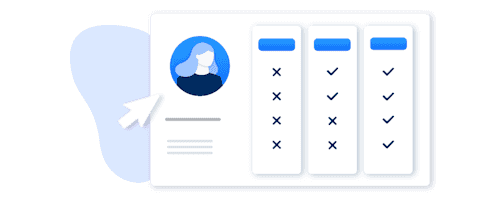
Create a poll
Once you have created or logged into your account, to create a new poll event, you will need to click on the “Create event” button, click on the “New question” button, and then click on “ Poll ” from the menu to choose and add it. You can also select and add various other types and forms of questions, features and options, including multiple-choice questions, open questions, word clouds, sorting, and so on.
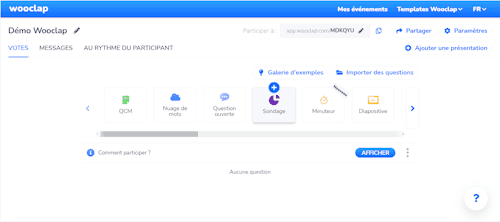
Personalize your poll
In this step, you can personalize your poll by choosing the best colors to match your presentation or training materials. You can also select images, videos or other media for your poll question to make it even more engaging.
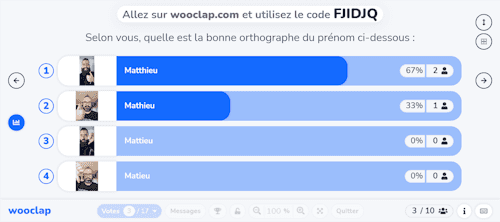
Share your poll
Once you have created your poll, you can share it with your audience via a URL or QR code, sending it by email or any messaging service. Your audience will then be able to immediately access the collaborative poll event by clicking on the email link or scanning the QR included in the message, and select each answer using their smartphone, tablet or computer.
Analyze the results
Finally, the Wooclap website allows you to analyze the results of your poll in real time. You can view the responses of participants and even export them as a spreadsheet to analyze them later.
The advantages of using Wooclap as a poll tool

Live polling
Wooclap offers a quick, live poll, displaying the responses in real time. Teachers, trainers and professionals can therefore see the answers coming in instantly, and quickly identify evolving trends or where students are struggling to learn.

Interactive polling
Thanks to features such as the Message Wall, Wooclap offers additional options for stimulating student and audience participation. Participants can click on and answer the interactive poll using their own smartphone, tablet or computer, as well as post comments, questions and answers on the Message Wall.

Real-time monitoring and additions
Wooclap enables teachers and trainers to monitor their class in real time, and add further questions to their survey as they go. The results can be consulted instantly, to identify where students are struggling or evolving trends.

Free Online polling
You can create your free online poll in Wooclap at the click of a button. You can create an infinite number of events with two questions each for free.
An essential solution for education and training
In summary, an online poll is an essential tool for educational institutions, training centers, colleges and secondary schools. Wooclap offers many benefits to users, including live, interactive, collaborative, participatory and real-time polls. Using Wooclap to create an online poll is the perfect solution for collecting information quickly and efficiently.
