
Boost the impact of your learning programs
Join us on February 3 at 4:00 PM CET 🇪🇺 or February 3 at 12:00 PM ET (9:00 AM PT) 🇺🇸 🇨🇦 for a group demo!
Slido Pricing: Worth It Or Consider Wooclap Instead? [May 2025]
26.05.2025 • 10 minutes

Trying to figure out if Slido's pricing makes sense for your needs?
You're in the right place. In this comprehensive guide, we'll analyze Slido's pricing plans in detail and help you determine if they align with your engagement goals. Whether you're organizing a conference, hosting webinars, managing business meetings, or looking to enhance learning in educational settings, we'll show you how to maximize audience participation without breaking your budget.
We've evaluated Slido for both business and educational purposes, finding insights that go beyond what's listed on their pricing page.
Slido has established itself as a popular audience engagement platform, offering tiered pricing from free to enterprise levels with a focus on gathering feedback through live polls, Q&A sessions, and quizzes. While it excels in business environments with its simple interface and seamless integrations, its pricing structure becomes increasingly expensive as you scale. It also lacks engagement and retention features required in educational environments.
In this detailed guide, we'll cover:
- Slido's pricing plans and what you actually get on each plan
- How Wooclap offers better value for educational engagement with more favorable scaling
- Feature-by-feature value comparison
- Hidden Slido costs you should know about
- Which platform is right for your specific needs
Let's start with a clear overview of how these platforms compare.
Slido Pricing Summary (Compared To Wooclap)
| Slido | Wooclap |
 | 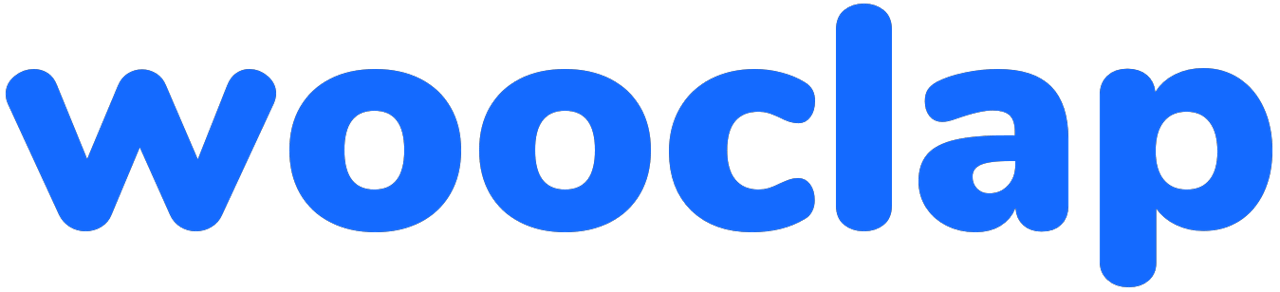 |
Free Plan | |
- 100 participants per event | - 1,000 participants per event |
Basic Plan | |
For education: | For education: |
Pro Plan | |
For education: | For education: |
Enterprise Plan | |
For education: | For education & business: |
One-Time Events | |
- €60/event for 200 participants | - Doesn’t offer one-time events |
Best For | |
Business professionals and event organizers looking to gather audience feedback during webinars, conferences, and corporate meetings | Higher education lecturers and corporate trainers who want to boost active participation and knowledge retention during learning sessions |
Slido Pricing: In-Depth Look
Slido offers a flexible pricing structure designed to accommodate various user needs, from individual presenters to large enterprises and educational institutions.
Slido Pricing Model Overview
Slido's pricing is divided into two main categories: Business and Education, with each offering a free tier and three paid plans. Additionally, they provide one-time event options for those with occasional needs:
- Free — no cost with basic features
- Engage/Basic — entry-level paid plan for individuals with basic needs
- Professional — mid-tier plan with advanced features for teams
- Institution/Enterprise — top-tier plan for large organizations and educational institutions
- One-time event — for single-use cases without subscription

Slido Free Plan: €0/month
The Free plan serves as an introduction to Slido's core functionality without time limitations.
It accommodates up to 100 participants per event and includes unlimited audience Q&A, allowing attendees to submit questions during presentations. However, you're limited to just 3 polls per event, which can be restrictive for longer sessions. The plan includes basic integrations with platforms like PowerPoint and Microsoft Teams, but lacks advanced features such as moderation tools, branding options, and enhanced security measures.
| Slido Free Plan Pros: | Slido Free Plan Cons: |
✅ Completely free with no time limit | ❌ Limited to 3 polls per event |
✅ Decent participant limit (100 per event) | ❌ No data export options |
✅ Unlimited Q&A functionality | ❌ Limited customization and branding |
✅ Basic integrations included | ❌ No advanced security features |
This plan is suitable for individual presenters with occasional engagement needs or those wanting to test Slido's capabilities before committing to a paid plan. While the participant limit is generous compared to some competitors, the restriction on polls makes it less ideal for interactive presentations that require multiple audience check-ins.
Slido's free plan offers good Q&A functionality but severely limits polls, making it best for simple, occasional engagement rather than regular interactive sessions. If you need more polls or engagement options without paying, consider an alternative.
Slido Engage Plan: Education €5/month vs Business €15/month
Slido's Engage plan is the entry-level paid option with significant differences between education and business versions.
For Education: Priced at €5/month (billed annually at €60), the education version increases the participant limit to 500 per event and removes the poll restrictions from the free plan. It only supports one user, though.
For Business: At €15/user/month (billed annually at €180), the business version allows multiple users but supports only up to 200 participants per event — lower than the education tier despite the higher price.
Both plans remove poll restrictions, allowing unlimited polls and quizzes, and add features like surveys and data exports. All plans require annual billing with no monthly option.
| Slido Engage Plan Pros: | Slido Engage Plan Cons: |
✅ Unlimited polls, quizzes, and surveys | ❌ Annual billing only for both versions |
✅ Data export capabilities | ❌ Business version more expensive but with fewer participants (200 vs 500) |
✅ Education version offers excellent value (500 participants) | ❌ Limited to 1 member for business version |
✅ Business version includes member management | ❌ Basic customization options |
The Engage plan works well for individual educators with regular presentation needs who require more engagement options than the free plan provides. For businesses, the plan is suitable for solo presenters or small teams that need basic engagement features.
Slido's Engage plan offers good value for educational users (lower price, higher participant limit). Business users pay triple the price for fewer participants, making it less cost-effective unless member management features are essential to your workflow.
Slido Professional Plan: Education €7.5/month vs Business €60/month
The Professional plan shows the most dramatic price difference between education and business versions.
For Education: Priced at €7.5/month (billed annually at €90), this plan increases capacity to 1,000 participants per event.
For Business: At €60/month (billed annually at €720), including 2 members, the business version provides the same 1,000 participant limit but at a much higher price point.
Both plans add features like question moderation, custom branding, advanced privacy options, and organization analytics. These enhanced capabilities make the Professional tier suitable for more formal or larger-scale engagement activities.
| Slido Professional Plan Pros: | Slido Professional Plan Cons: |
✅ 1,000 participants per event | ❌ Substantial price difference between education and business |
✅ Custom branding options | ❌ Annual billing only |
✅ Question moderation capabilities | ❌ No LMS integrations for education version |
✅ Advanced analytics and privacy options | ❌ Business version is expensive for small teams |
This plan works well for educational users who need more engagement options and larger audience capacity. For businesses, the high price point means it's best suited for organizations with sufficient budget who need the additional capacity and branding features.
Slido's Professional plan offers exceptional value for educational users at just €7.5/month, while the business version at €60/month represents a significant investment. This price disparity makes it one of the best education deals but one of the more expensive business solutions in the market.
Slido Institution/Enterprise Plan: Education €50/month vs Business €150/month
The top-tier plans for Slido show significant differences in pricing while offering similar features.
For Education: The Institution plan is priced at €50/month (billed annually at €600) and includes 5 members.
For Business: The Enterprise plan costs €150/month (billed annually at €1,800) and includes 3 members—fewer than the education version despite the higher price.
Both plans support up to 5,000 participants per event and add enterprise-grade features like SSO for members and participants, member provisioning, and organizational spaces. They're designed for larger organizations that need centralized management, enhanced security, and maximum audience capacity.
| Slido Institution/Enterprise Plan Pros: | Slido Institution/Enterprise Plan Cons: |
✅ 5,000 participants per event | ❌ Premium pricing, especially for business users |
✅ Multiple members included (5 for education, 3 for business) | ❌ Annual billing only |
✅ Enterprise security features (SSO) | ❌ Limited LMS integrations for education |
✅ Advanced administration and organization tools | ❌ May include features smaller organizations don't need |
These plans work best for larger educational institutions or corporations that need to manage multiple presenters, require advanced security features, and regularly host large virtual events with substantial audiences.
Slido's Institution plan provides exceptional value for educational organizations with 5 members included at €50/month. The Enterprise business plan at €150/month with only 3 members represents a significant premium and highlights Slido's education-focused discount structure.
Slido One-Time Event Plans: Starting at $60/event
For those who need Slido for occasional use rather than ongoing subscriptions, the one-time event plans start at $60 per event for up to 200 participants.
These plans provide access to Slido's features for a single event without requiring a subscription. Higher-priced one-time plans offer increased participant limits and more advanced features.
| Slido One-Time Event Pros: | Slido One-Time Event Cons: |
✅ Unlimited polls, quizzes, and surveys | ❌ Annual billing only for both versions |
✅ Data export capabilities | ❌ Business version more expensive but with fewer participants (200 vs 500) |
✅ Education version offers excellent value (500 participants) | ❌ Limited to 1 member for business version |
✅ Business version includes member management | ❌ Basic customization options |
The Engage plan works well for individual educators with regular presentation needs who require more engagement options than the free plan provides. For businesses, the plan is suitable for solo presenters or small teams that need basic engagement features.
Slido's Engage plan offers good value for educational users (lower price, higher participant limit). Business users pay triple the price for fewer participants, making it less cost-effective unless member management features are essential to your workflow.
Best Slido Pricing Alternative: Wooclap
For users who find Slido's pricing structure limiting or its feature set insufficient for educational settings, Wooclap offers a compelling alternative with better value for educational scenarios.
Wooclap Free Plan: €0/month
Unlike Slido's free plan that limits you to 3 polls per event, Wooclap's free plan supports 1,000 participants per event (10× Slido's free limit) and includes all 21 question types, though you're limited to 2 questions per event. This plan allows unlimited events with no participant restrictions between events.
| Wooclap Free Plan Pros: | Wooclap Free Plan Cons: |
✅ 1,000 participants per event (10× Slido's limit) | ❌ Limited to 2 questions per event |
✅ Access to all 21 question types | ❌ Basic support options |
✅ Unlimited events | ❌ Limited data export features |
✅ No monthly participant tracking or lockout |
Wooclap's free plan dramatically outperforms Slido for audience size and question variety, making it ideal for users who need large audience reach but can work with focused interactions. Where Slido restricts poll quantity, Wooclap restricts the number of questions per event but offers greater flexibility in question types.
Wooclap Basic Plan: €9.99/user/month for Business or €6.99/user/month for Education
Priced at €9.99/€6.99/user/month, Wooclap's Basic plan is more affordable than Slido's comparable offerings. It maintains the 1,000 participant limit per event but removes the question limit, allowing unlimited questions of any type per event. The plan adds Excel and PDF exports and supports both live and self-paced questionnaires.
| Wooclap Basic Plan Pros: | Wooclap Basic Plan Cons: |
✅ Unlimited questions per event | ❌ Limited collaboration features |
✅ 1,000 participants per event | ❌ Basic customization options |
✅ Data export to Excel and PDF | |
✅ Lower price point than Slido |
Wooclap's Basic plan offers better value than Slido's comparable tiers, with a lower price point, higher participant limits, and unlimited questions. For educators and business users who rarely exceed 1,000 participants per session, Wooclap's Basic plan delivers all essential functionality at approximately half the cost of Slido's business equivalent.
Wooclap Pro Plan: €24.99/user/month for Business or €14.99/user/month for Education
At €24.99 or €14.99 per user/month, Wooclap's Pro plan costs less than Slido's Professional tier while adding team collaboration, custom branding, AI question creation, and SMS participation options. The education pricing is particularly competitive compared to Slido's structure.
| Wooclap Pro Plan Pros: | Wooclap ProPlan Cons: |
✅ Team collaboration and sharing | ❌ 1,000 participant limit per event (same as Basic) |
✅ AI-powered question creation | ❌ No advanced SSO on this tier |
✅ Custom branding and themes | |
✅ SMS participation | |
✅ Competitive education pricing |
Wooclap's Pro plan offers better value than Slido's Professional tier, with similar features at a lower price point and without the base fee structure that Slido imposes. For educational institutions, Wooclap's education discount delivers exceptional value, making it the better choice for academic teams needing advanced engagement features.
Wooclap Enterprise Plan: Custom Pricing (Starting at 5+ Users)
Wooclap's Enterprise plan includes all Pro features plus unlimited participants per event, advanced authentication options (SAML/SSO/CAS), native LMS integrations, synchronized attendance tracking, and dedicated support.
| Wooclap Enterprise Plan Pros: | Wooclap Enterprise Plan Cons: |
✅ Unlimited participants per event | ❌ Custom pricing requires consultation |
✅ Native LMS integrations | ❌ Minimum 5-user requirement |
✅ Advanced authentication options | |
✅ Synchronized attendance tracking | |
✅ Dedicated support |
Wooclap's Enterprise plan specifically addresses Slido's education integration weakness by offering native LMS integrations (Moodle, Canvas, Blackboard, etc.). For educational institutions, this provides tremendous value that Slido's enterprise plans lack. With a lower minimum user requirement than Slido's Institution plan (5 vs. 5 plus base fee), it's also more accessible for growing teams and departments.
Slido Feature Value Breakdown (vs Wooclap)
When evaluating the true value of each platform, it's essential to consider not just pricing but the functionality you receive for your investment.
Presentation Management Value
Slido offers a streamlined presentation management experience focused on gathering audience feedback:
- What you get at €0: Basic presentation tools, limited to 3 polls per event
- What you get at €5-15: Simple event creation with unlimited polls and basic customization
- What you get at €60+: Advanced admin controls, branding options, and analytics

Wooclap provides more comprehensive presentation tools with learning-focused capabilities:
- What you get at €0: Access to all question types (limited to 2 per event) with 1,000 participants
- What you get at €6.99-9.99: Three presentation toolbars (vs Slido's single toolbar) for greater presenter control
- What you get at €14.99-24.99: Presenter view with remote slide control, message overview, and custom message labels

While Slido offers a simpler interface at a lower entry price for educators (€5), Wooclap provides significantly more robust presentation management tools that better justify its slightly higher education price point (€6.99).
Question Types & Gamification Value
Slido provides basic engagement options with limited variety:
- What you get at €0: Limited to 3 polls per event with basic question types
- What you get at €5-15: 8 question types focused primarily on feedback collection
- What you get at €60+: Quiz competition features with basic leaderboards and limited customization

Wooclap delivers superior engagement variety and educational focus:
- What you get at €0: All 21 question types available (limited to 2 per event)
- What you get at €6.99-9.99: Unlimited questions with specialized types like matching, fill-in-the-blanks, and image labeling
- What you get at €14.99-24.99: Competition mode across multiple question types with flexible leaderboard controls

Wooclap offers nearly 3× the question variety of Slido at comparable price points, making it a significantly better value for users who need diverse engagement options, particularly for educational settings.
Integration Value
Slido excels in business integrations with strong streaming options:
- What you get at €0: Basic integrations with PowerPoint, Teams, and Zoom
- What you get at €5-15: Additional integration with Google Slides and Webex
- What you get at €60+: YouTube, Vimeo, and Facebook Live streaming capabilities

Wooclap matches business integrations while adding crucial educational connections:
- What you get at €0: Basic integrations similar to Slido's free tier
- What you get at €6.99-9.99: Expanded integration with Keynote and Genially
- What you get at Enterprise tier: Native LMS integrations with Moodle, Canvas, Blackboard, and other education platforms

For business users, both platforms offer comparable integration value. For educational users, Wooclap's LMS integrations provide substantially better value despite the slightly higher price point.
Slido Pricing: Hidden Costs & Considerations
When evaluating Slido's pricing, several important factors may not be immediately apparent from their pricing page.
1. Annual Billing Requirements
Slido requires annual commitments for all business plans:
- You must pay for the entire year upfront
- No option to pause during low-usage periods
- No monthly billing flexibility
- Limited ability to adjust licenses mid-contract
This annual-only approach creates challenges for organizations with seasonal needs, fluctuating team sizes, or budget constraints.
2. Participant Limits by Plan
Slido's participant limits vary significantly by plan:
- Free: 100 participants/event
- Business Basic: 200 participants/event
- Education Engage: 500 participants/event
- Professional: 1,000 participants/event
- Enterprise/Institution: 5,000 participants/event
Organizations with varying event sizes may need to over-purchase to accommodate their largest events, even if most sessions have fewer participants. This differs from Wooclap's approach, which offers 1,000 participants on all standard plans and unlimited participants on Enterprise.
3. Limited Educational Features
While Slido offers education-specific pricing, its feature set remains primarily business-focused:
- Limited question type diversity (8 vs. Wooclap's 21)
- Fewer academic-specific engagement tools
- No native LMS integrations on standard plans
- Limited knowledge assessment capabilities
Educational institutions may find themselves paying for a platform that doesn't fully address their specific pedagogical needs, potentially requiring additional tools or workarounds.
Who Should Choose Each Platform?
Based on our comprehensive analysis, we can identify specific scenarios where each platform provides optimal value.
Choose Slido if:
- You're a conference or event organizer needing audience engagement for large-scale multi-session events
- You heavily rely on streaming platform integrations for webinars and virtual events
- You primarily need simple polls and Q&A rather than diverse question types
- Your focus is on gathering feedback rather than educational outcomes
- You need to embed polls in existing presentation workflows with minimal disruption
Slido's strengths lie in its seamless integration with business presentation tools, professional interface, and ease of use for gathering audience feedback. It's particularly well-suited for conference organizers, webinar hosts, and corporate meeting facilitators who need straightforward engagement tools.
Choose Wooclap if:
- You're in higher education and need tools specifically designed for learning
- You require diverse question types to engage students beyond basic polls and quizzes
- You need LMS integration for seamless educational workflows
- You want flexible monthly billing options rather than annual commitments
- You're working with budget constraints but need professional-grade tools
Wooclap excels in educational environments with its learning-focused features, diverse question types, and competitive pricing. It's ideal for university professors, corporate trainers, and educational institutions seeking to improve knowledge retention and active participation.
Final Verdict: Slido vs Wooclap
Slido provides a polished audience engagement experience with strong business features and excellent integration capabilities. It's a viable option for corporate users, event organizers, and conference hosts with sufficient budgets who prioritize seamless integration with existing presentation workflows.
However, when compared with Wooclap, Slido offers less value for many users — particularly in educational settings. Wooclap is the superior choice for:
- Educational institutions (with native LMS integrations and lower education pricing)
- Organizations seeking better free version functionality (1,000 participants per event)
- Teams requiring diverse question types and engagement options
- Budget-conscious organizations that need professional tools
Sounds like you? Sign up for Wooclap for free and see how it improves your engagement!
Ultimately, the best approach is to try both platforms' free tiers to experience their interfaces firsthand, calculate your total cost of ownership based on your specific needs, and consider how your requirements might evolve over time.
Slido Pricing: Frequently Asked Questions (FAQ)
What are the disadvantages of Slido?
Slido's main disadvantages include:
- Limited to only 8 question types (compared to Wooclap's 21)
- Restrictive free plan with only 3 polls per event
- Expensive scaling with base fee plus per-user pricing structure
- Annual billing only for business plans with no monthly options
- Limited educational features and LMS integrations
- Per-event participant limits that may require upgrading for larger events
How many questions can you ask on Slido?
On Slido's free plan, you're limited to 3 polls per event, though audience Q&A is unlimited. All paid plans remove this restriction, allowing unlimited polls and questions per event. However, Slido offers only 8 question types across all plans, limiting the variety of interactions you can create compared to alternatives like Wooclap, which offers 21 different question types.
Does Slido integrate with PowerPoint?
Yes, Slido integrates with PowerPoint through a dedicated add-in that allows you to embed polls, quizzes, and Q&A directly into your presentations. This integration is available on all plans, including the free tier. Slido also integrates with other presentation and communication tools including Google Slides, MS Teams, Zoom, and Webex.
Can I use Slido without an account?
Audience participants can join Slido events without creating accounts by using an event code, QR code, or direct link provided by the presenter. However, to create and manage events, you need to sign up for a Slido account. The free plan allows you to create an account without providing payment information.
How does Slido compare to Wooclap for educational use?
While Slido offers education-specific pricing, Wooclap provides a more comprehensive educational experience with:
- More diverse question types (21 vs. 8) including academic-focused options
- Native LMS integrations with Moodle, Canvas, and Blackboard
- Better pricing for educational institutions
- Higher participant limits on comparable plans
- Special features like the "I am confused" button and frameworks for structured discussions
For higher education and training environments focused on knowledge retention rather than just feedback collection, Wooclap typically offers better value and more appropriate features.
Subject
A monthly summary of our product updates and our latest published content, directly in your inbox.



