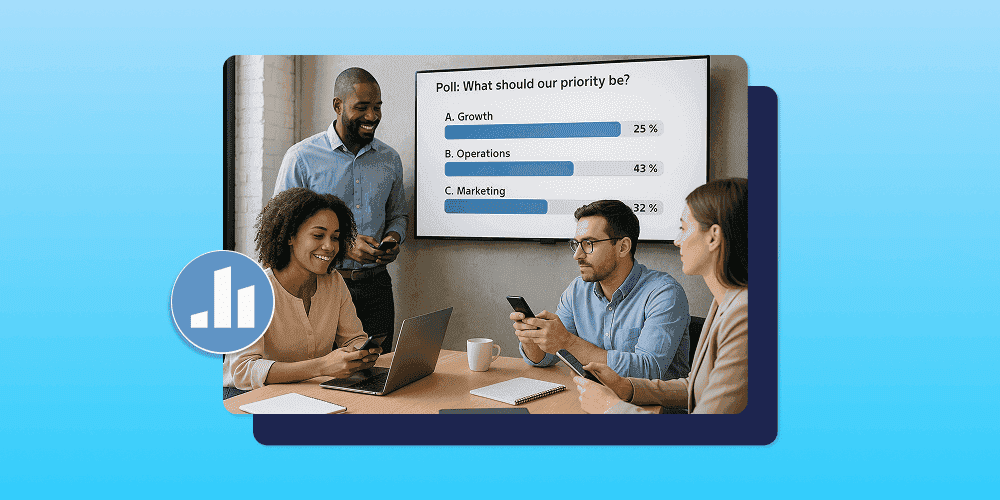Create interactive and unforgettable presentations
21.10.2021 • 6 minutes

Transform PowerPoint Presentations with Wooclap’s Interactive Add-In for Real-Time Engagement
Presentations have become one of the most widely used tools in the world of education. Whether in the classroom or at a distance, the use of slides has proved to be one of the most common ways of transmitting and receiving information for both teachers and learners. However, many teachers and trainers have also found that their prolonged use often results in passive, listening-based learning that foregoes the multiple benefits of classroom participation.
The Wooclap team therefore worked with Microsoft to find a solution to this problem. The result: an intuitive way to integrate student participation into the world's most popular presentation software. That's right, a Wooclap add-in for PowerPoint!
With this add-in, inserting Wooclap's interactive questions directly into an Office 365 PowerPoint presentation has never been easier. It allows you to combine all the features of PowerPoint with the efficiency of Wooclap's real-time interaction.
In this article, we will share with you 7 tips that will make your presentations more entertaining and interactive than ever. Because... Who said that PowerPoint is only a presentation tool?
How to integrate Wooclap questions into PowerPoint?
First of all, to insert Wooclap questions directly into a presentation, you need to download the Wooclap add-in for PowerPoint. Here you can see how to do this in a simple way.
7 tips for interactive and memorable presentations
According to neuropsychologist Olivier Verdin, the audience needs more "breaks", as they say in Hollywood. That is, a change of style during the presentation - from a traditional presentation to a more interactive activity. By adding these cuts to a presentation, the teacher changes the pace and form of the presentation, and therefore impacts the involvement of the participants.
- An ice-breaker question to capture attention
An ice-breaker question is a good way to start a presentation as it encourages interactivity when the mood of the learners is not conducive to participation. In these situations, Wooclap Word Clouds are a good way to start a discussion and engage your audience from the beginning. This type of interaction is sometimes used to help people get to know each other without direct interaction. In other cases, they facilitate the introduction of a topic through personal reflection. - Adapting the pace of the presentation to the audience
Thanks to Wooclap's features such as Quick Questions, it is possible to get an overview of your audience's knowledge in real time, even if you had not planned it in advance. You can therefore ask questions spontaneously, get feedback on their answers, discover their interests and address their problems in order to check what the learners know and adapt the structure of the presentation to their needs. - Using Open Questions to incorporate learners' comments into the presentation
Open Questions involve a dialogue between the teacher or trainer and the audience that allows your participants to freely respond to a question. By letting participants respond with their smartphones rather than verbally, they feel more comfortable responding. In addition, Wooclap gives you the option of identifying participants or letting them participate anonymously. - Introduce or close a topic with Questionnaires
Asking learners questions before or after viewing an important topic is a good way to capture their attention and test their understanding. Similarly, Questionnaires can help turn a spontaneous idea into long-term knowledge. You can choose whether or not to show the results of these questionnaires. However, we recommend that you wait for the right moment to capture the learners' attention during your explanation. This waiting time allows learners to concentrate on what you are saying and the resulting suspense maintains their attention level. - Videos to allow learners to take a break from the lesson
Add videos from Youtube, Vimeo or your computer to your presentation to supplement your explanation in an entertaining way. Using videos in a presentation changes the pace and allows people to relax before focusing on the presentation again. In addition, the visual stimulus is an ideal way to convey and retain new information. - Turn your presentation into a competition
Create an unforgettable PowerPoint experience with Wooclap's competition mode. This mode offers learners an interactive experience that gamifies their learning and displays a ranking of the best participants according to their score. Who will stand at the top of the podium? - Leverage custom reports for continuous improvement
By creating a custom report containing the learners' results, Wooclap allows interaction with the audience even after the PowerPoint presentation is over. This report can be imported in PDF or Excel format. You can share this report with your audience, online or on paper. For teachers and trainers, these reports provide valuable insight into how they can improve their presentation and what the audience has learned from it.
Writer

The Wooclap team
Make learning awesome & effective
Subject
A monthly summary of our product updates and our latest published content, directly in your inbox.