
American summer tour! Wooclap will be at Anthology Together 2025
Come say hi at booth 301 from July 14th to July 16th in Las Vegas, Nevada
Engage Your Audience with Wooclap's Word Cloud: Use Cases and Best Practices
The Word cloud question in Wooclap is one of the most popular among our users. Its highly visual and interactive nature makes it a go-to tool for educators, professionals, and facilitators who aim to capture attention, foster engagement, and stimulate collaboration.
Here are some key benefits of using Wooclap's Word Cloud:
- Identifying key concepts: Summarize the main ideas or focus points of a session by highlighting the terms mentioned most frequently by the audience. This ensures clarity and alignment between the presenter and participants.
- Ensuring understanding of a session: By inviting participants to contribute to the Word Cloud, presenters can quickly gauge whether the audience has grasped key concepts, allowing for real-time adjustments to the discussion or presentation.
- Creating a visual summary: Generate an instant, visually appealing summary of the session that can serve as a take-home resource for participants.
- Breaking the ice: Start with a fun or thought-provoking question to put participants at ease and encourage active participation from the outset.
In this model, explore various use cases of word clouds and get inspired by these questions to create your own!
Inspiring Use Cases for Wooclap’s Word Cloud
To spark your creativity, here are practical use cases where Wooclap's Word Cloud can shine:
1. Education and Training
- Student Feedback on Lessons: Teachers can ask students to summarize a lesson in one word or share the most confusing part of a topic. This helps educators adjust their teaching strategies in real time.
- Icebreaker Questions: Questions like “Describe this class in one word” can energize the classroom atmosphere and foster a sense of connection.
2. Corporate Meetings and Events
- Brainstorming Sessions: Managers can use the Word Cloud to gather input on ideas during brainstorming meetings, ensuring every team member's voice is heard.
- Post-Meeting Feedback: At the end of a session, asking “What one word describes today’s discussion?” can help gauge the session's success.
3. Conferences and Workshops
- Audience Polls: Speakers can use Word Clouds to gather attendees' thoughts on industry trends or challenges, encouraging active involvement.
- Debrief Activities: Conclude a session with questions like “What’s your biggest takeaway from today?” to leave a lasting impression.
4. Personal and Team Development
- Team-Building Activities: Use Word Clouds during workshops to collect team members' thoughts on company culture, values, or goals.
- Goal-Setting Sessions: Begin a planning meeting by asking, “What’s one word to describe our vision for the next quarter?”
Download this event template

Creator

The Wooclap team
Make learning awesome & effective
Subject
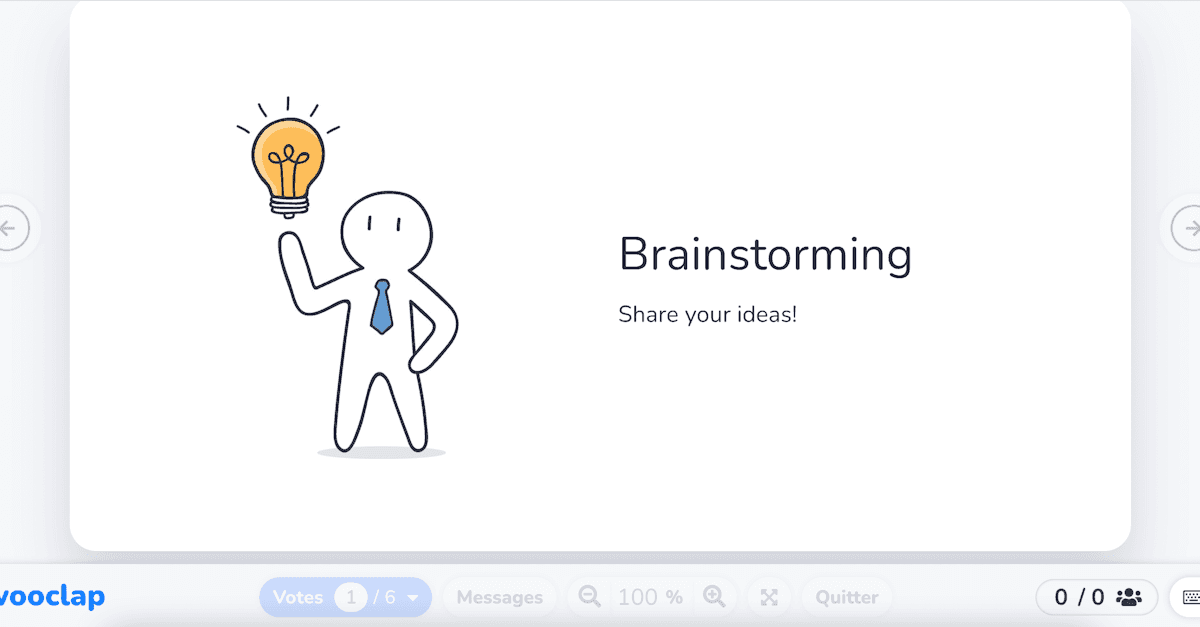
Brainstorming: How can we reach our objective?
Boost your group's creativity with our interactive Brainstorming Template. Varied questions for effective collective reflection.



Wooclap Timer for Activities and Breaks
This template allows you to test the Wooclap Timer for sub-group activities or break times.




